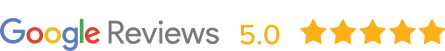24 Free Google Tools for Business Owners [Must Have]
Google provides a plethora of useful tools for business owners for free. Some of our big client accounts are managed on Google Folders. These free Google tools enable content creation, collaboration, market research, file storage and sharing, startup mentorship and local search.
Here are our top 24 free Google tools we recommend for all types of business owners:
-
Google My Business
Designed specifically for local businesses with a physical presence, Google My Business is a must for any business owner who wants to show up in local search results and under the map.
This tool is a local business listing that is completely free. You have to pay for Google Ads but not for Google My Business.
Setting up a Google My Business page is a simple process. Google will walk you through the process.
Most google searchers don’t bother to go down to the second or third page in the search results. Coming up on page one is a matter of survival. Visitors won’t trust your business either if your website does not appear prominently on Google search results.
If your business has a Google My Business page, you will appear within the local ‘near me’ searches, with the distance, clickable phone number, and Google Maps location settings.
Besides your phone number and direct location, you will list the hours of operations so that people know when to contact you and if you’re open on holidays.
Use Google My Business to solicit reviews from customers. More reviews are always better and it is a major ranking factor.
-
Google for Startups
Running a startup? Google has something just for you too.
With Google for Startups, use Google for Startups campus to access free mentorship provided by Google- can’t get any better!
Besides the mentoring, there are a number of free courses provided for startups within the campus.

With this tool, it is easy to learn how to move your business forward.
-
Google Books
Writing a book is an essential part of establishing authority in your area of business. With Google Books, you can list your book and get access to any book that has been published within your field.
Many of the books listed on Google Books are free of charge!
-
Google Charts
Looking to present data in a visual, easy-to-understand way? Google Charts might just do the trick.
This is a free Google tool for business owners that enables displaying live interactive data on your website.
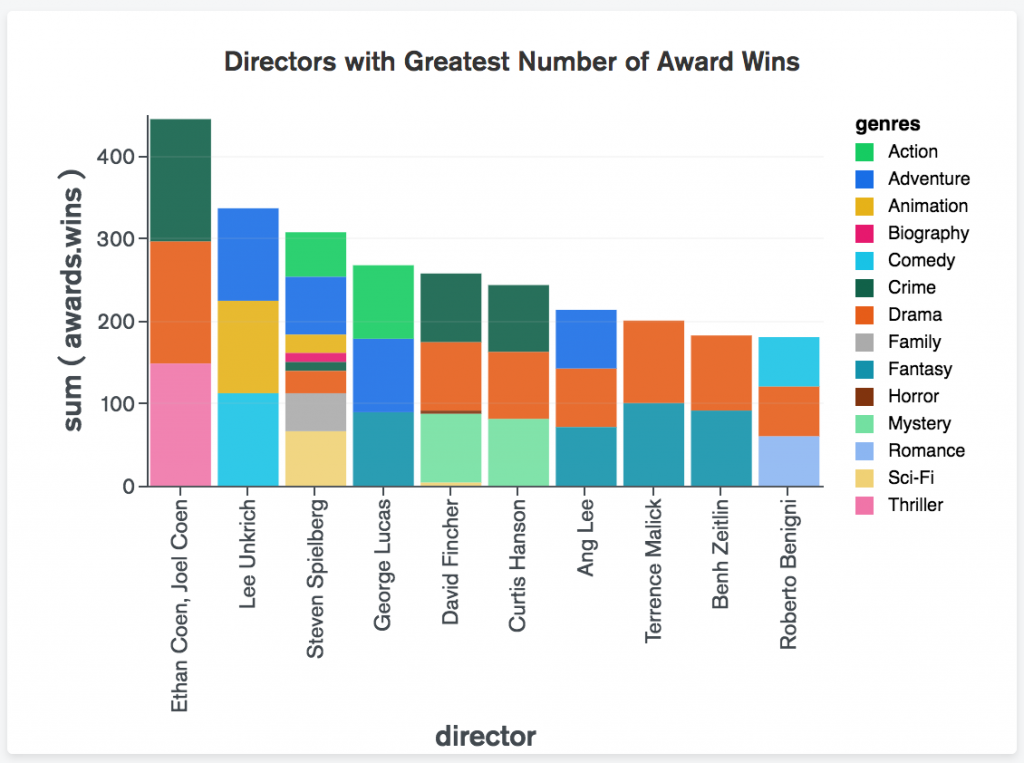
With Google Charts, you can create anything from a simple pie chart to a complex map.
-
Test My Site
Majority of the Google searches carried out happen on mobile phones and other mobile devices.
Up to half of your website visitors will be searching while on the move. A website that loads slowly will not be enough and will lead to a high bounce rate.
Test My Site helps you know how mobile-friendly your website is and recommend quick fixes to optimize your website speed right away.
-
Google AdSense
Google AdSense makes it possible for business owners to make money from their websites and YouTube channels.
Google AdSense gives you access to a vast network of advertisers who want to reach audiences with their marketing messages on your website.
All a business owner has to do is to input some code within a header or sidebar to begin earning extra cash. With Google AdSense, you earn when people click on an ad on your site.
There are over 2 million websites that have enabled Google AdSense on their site.
-
Google Analytics
Google Analytics offers Google users free website analytics. It is probably my favourite free tool.
Google Analytics helps business owners to understand the website traffic.
It answers questions like how many people visit your website, where they come from, what they do once they are on your website, how long they stay on your site, what the bounce rate is, and so many other vital business questions.
With using Google Analytics, business owners can still access insights from all the other Google tools.
Google Analytics displays your top content, making it easier for you to create content that the audience is actually interested in and to promote the right content to your visitors.
Use it to learn demographic information about the audience like their age, location, and the language they speak; all of which can enhance your understanding of your target audience.
-
Google Drive
If you need an extra 15 GB of free cloud storage, Google Drive offers just that.
Besides just storage, Google Drive allows easier sharing of large files like videos and PowerPoints presentations. With Google Drive you can share files without the headache of attaching large files. Your first 15 GB of storage are free with a Google Account.
With the Google Drive- business plan, businesses only pay for the storage employees use. It comes with Google Docs, Sheets, and Slides — and works seamlessly with Microsoft Office.
-
Google Feedburner
Use Google Feedburner to help your website visitors subscribe to your content. They can receive alerts via email, rss, or their preferred internet browsers.
-
Google Webmaster Tools
Google Webmaster Tools helps you with insights from Google about your website. Google Webmaster Tools will highlight any errors that might ruin your websites ranking on Google.
It is perfect for all niche sites. It lets website owners know when other pages are linking to their site.
With this free resource, you can easily know how to better focus your promotion efforts. By highlighting your most successful product/service pages, this Google Webmaster Tools helps you get more out of your advertising dollars by promoting your most successful product or service pages.
It keeps track of how often your pages appears in Google Search results (impressions). This kind of information will help make your digital marketing efforts smarter using data-driven testing and optimization.
Ever wonder what kind of queries lead users to your site? Google Webmaster Tools will give you insights on your impressions, clicks, and prominence of your website.
Whenever Google finds errors on your website, you will receive an email notification. You can then fix the errors and indicate that you have done so.
Google Webmaster Tools has a URL inspection tool that serves up intel from Google Index about how Google sees your site.
UPDATE: It is now called Google Search Console.
-
Gmail
Currently, there are just over 1.2 billion active Gmail users worldwide!

Gmail’s smart filtering system makes it perfect for organizing email so that it enhances productivity and does not become a distraction.
By putting its filters to good use, you can use Gmail to have a clean and clutter-free inbox.
-
YouTube
YouTube has come a long way since 2006 when it was launched – and I’ll be the first to admit, I am addicted to it!
Skip Zoom and use YouTube Live to host webinars too.
-
Google Alerts
Use Google Alerts to receive an alert in your inbox whenever certain keywords or phrases are mentioned.
Use Google Alerts to monitor mentions of your products, your own name, your company, or competitors.
This tool is best for handling the company’s online reputation by responding to online queries in a timely manner.
This also could be used as a free online reputation management tool. You can also use it to stay on top of things.
-
Think with Google
Think With Google is designed for developers. It helps them learn more about their customers and monitor trends.
With these insights, a developer can build something that customers are guaranteed to love.
-
G Suite
Google is not a single tool but a combination of tools that enable seamless collaboration with team members. G Suite makes it easy to work with a team of marketers, or content creators, and to monitor each others’ work in real-time.
Google Docs is a Word Processor App similar to Word and is a great free Google tool available for individuals and business owners.
Google Sheets is a spreadsheet app that fulfils many of the same functions as Excel.
Google Slides is a presentation App with a lot of the same features as Microsoft’s PowerPoint.
Google Forms make it easy to create customer surveys.
While Google Slides may not have all the bells and whistles you are accustomed to using in PowerPoint, it more than makes up for that deficit by facilitating ease of collaboration.
You can say the same for Google Docs. While a simpler tool than Ms Word, it eliminates the need to send documents back and forth or to track changes.
Your team can all work at the same time while keeping track of each others’ progress.
Use Google Sheets to brainstorm for an upcoming campaign. Team members can contribute to the document by editing it directly or adding comments and suggestions.
The Sheet can have columns for the title of the campaign, persona, goal, format, and comments from the team. Mark the date when the promotion, campaign, webinar, or Twitter chat will launch on Google Calendar and share it with all the team members.
A glance at your shared calendar will give you a quick overview of all your marketing activities.
When sending out a calendar invite, include all the important information about the activity. Include the notes so that it is not just an invite but also a brief introduction.
Use Google Hangouts to remotely hold conversations with team members both near and far.
Use Google Drive to organize team files (such as images) in main folders and subfolders.
-
Google News
Use newsjacking to piggyback on popular news stories. Google News enables this.
Given that the lifespan of a popular news story can be very short, it takes agility to succeed at newsjacking. You have to respond very quickly.
The right time to respond is before too much public interest has grown in the story and before the media begins searching for details. If you can publish your story before the media gets hold of it, you will be one of the first sources of information and get a lot of organic traffic as a result.
If a potentially viral news story is getting traction and concerns something that is of interest to your audience, then you definitely want to newsjack.
Done correctly and in a timely manner, newsjacking builds your website’s credibility. Newsjacking is all about timing. Act early enough, before the story peaks.
Check the keyword search volume to ensure that your keyword phrase has sufficient search traffic, and then build content around the right keyword.
Consult multiple sources of information before creating content. A single source of information is likely to be incomplete or even misleading. Being both quick and accurate is the key to successful newsjacking. Ask a colleague to give your article a quick run-through before going live.
You might be telling a story that has already been told, but uniqueness is still an important part of newsjacking.
Try to identify a fresh, unique angle for the story.
After creating the post, promote it. Share the story on all your social media channels. Share them with news journalists and influencers to gain traction.
-
Search Ads 360
This is a tool provided by Google to bridge the gap between Search and Display Advertising. It helps you respond to an ever-changing market in real time and at scale.
With Search Ads 360, you will be able to save time and increase efficiency and integrations across the Google Marketing Platform.
-
Google Voice
Google Voice is a free online tool for managing telephone conversations and texts.
The interface is simple and easy to manage. It looks a lot like Gmail.
Use Google Voice to oversee multiple telephone lines. You can create voicemails tailored to different callers and transcribe voicemails.
Using Google Voice, you can collect data and glean insights about visitors to your website. With Google Voice, you don’t necessarily have to share your personal or office number online.
It creates a phone number for you. Because Google Voice logs each call that comes in through your website, you can test the effectiveness of campaigns.
Unfortunately, this tool is not available worldwide.
-
Google Trends
Not sure what title to use for your latest blog post? Trying to decide how to tag a video? Use Google Trends to choose the best one based on the keywords. You can go all the way to 2004 and see how things were trending over time.
Google Trends is the right tool for online marketers who want to choose the best keywords for their campings or website.
Use it to judge how popular a keyword is, make comparisons between that keyword and other keywords and track how its popularity develops over time.
Use Google Trends to find the sexiest topics of the day and the latest news!
-
Blogger
Google Blogger is a free blogging platform, much like WordPress.
Although Blogger has not been getting a lot of attention as of late, the platform has undergone massive improvements and is still a Google property which means that backlinks from Google Blogger probably help boost your SEO efforts.
-
Google AI
Google AI was built to help business owners harness the power of AI for their businesses.
It has free tools for machine learning. The APIs and Data Sets provided facilitate education and learning for taking advantage of AI to build your website.
-
Google Calendar
Google Calendar helps business owners become more organized when they are managing different businesses and meetings.
Use Google Calendar to organize your daily activities, schedule client meetings, and brief team members about new events, tasks, or activities.
Use Google Calendar to set up a Content Calendar for your blog if you are content marketing or trying to grow your content. Share the content calendar with the team of contributors so that it can facilitate teamwork.
-
Keyword Planner
Keyword Planner gives advertisers an opportunity to explore different ideas for keywords that people are searching for on Google.
You can compare the popularity of different keywords for your SEM or SEO campaign. The right keywords can get your ad in front of the right customers, and Google Ads Keyword Planner is the best free tool for business owners who are looking to either advertise on Google or search for keyword suggestions for their SEO efforts.
These are just a few of my all time favourite free Google tools for business owners that I recommend every single time.
↓↓ Expert digital marketing that gets you more clients and more revenue ↓↓
![24 Free Google Tools for Business Owners [Must Have] 24 Free Google Tools for Business Owners [Must Have]](https://stellarmarketing.io/wp-content/uploads/bfi_thumb/dummy-transparent-nybcaskf7karz5ufxudxyoghyrk9ucdvd9pjzaq4uq.png)